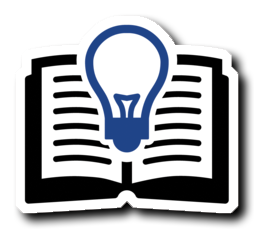Kahler Connection - March 2021
Welcome to the Kahler Connection
Keeping you connected with our latest automation intel
Knowledge Base
Want answers at your fingertips? Check out our Knowledge Base! Now in one step you can simply search our library of information to find solutions to your problems. Some articles are quick descriptions, while others feature links to training resource videos to provide you with complete tutorials.
We are continually adding Knowledge Base articles to the system based on your input. This proactive approach is designed to help us quickly get you answers when you need it the most. All articles will be maintained to ensure they’re relevant to currently supported hardware & software. As time goes on this resource will become more and more comprehensive, serving your team now and into the future.
The Knowledge Base is offered as a key complement to Kahler’s other training and support resources. Best of all is that the knowledge base is available 24/7 so you can utilize it whenever or wherever it’s convenient to you -- and it's free for all customers!
Service Support Videos
Now available for reference are service support videos encompassing numerous hardware and software topics. Each video provides a step-by-step understanding for quick troubleshooting.
All of these support videos will be linked to respective articles within the Knowledge Base to ensure you have a simple, quick, and thorough resource to utilize. We appreciate your feedback as we continue building our support video library.
Season Startup
Make it a priority to go through a startup process as early in the spring as your geographical area allows. Check all measuring devices - meters, air pressures, panels, pumps, and valves - for performance manually; if there are any miscues with your system they can be handled in a timely manner prior to the busy season.
Cycle power on all control panels, making sure control circuits stay on and are communicating with your system.
Open air supply to your system. Field-check regulator settings for your operating pressure. Pressure will vary depending on your site. The size and number of air actuators will depend on pressure needed.
Check scale readouts. Make sure scales function.
Look at mass flow meter transmitter. Check density; you will have to run product if mass flow meter has been purged of product for shutdown.
Pumps should not be left empty. When starting pumps, do so in manual. Make sure you have plenty of product in tank. Open tank valve and all valves needed to allow product to flow to pump. Bump the pump motor on and off until product reaches the pump. Running pumps dry will damage seals. Pumps may leak at first, until pump pressures have been reached. Double-sealed pumps that have a pressure vessel should be checked for fluid level and pressure.
To place parts orders please call us at 507-235-6648 and press “2”.
24/7 Technical Hardware & Software Support
For regular business hours (7am - 5pm Central) or for 24/7 Emergency Support: Call (507) 235-6648 - press "2" for Service
or
Non-Emergencies: Online Support Request
Copyright © 2020 Kahler Automation , All rights reserved.
KAHLER AUTOMATION
808 TIMBERLAKE ROAD
FAIRMONT, MN 56031
(507) 235-6648